Photo Restoration
Using Photo Restoration in Photoshop can be very difficult to do depending on subject in question. The more complicated the subject, the tougher it becomes to do Photo Restoration. Here are the major categories of Photo Restoration services used for professional photos:-

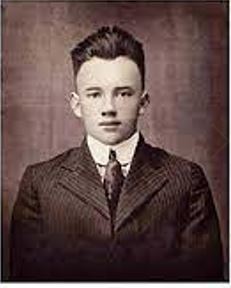

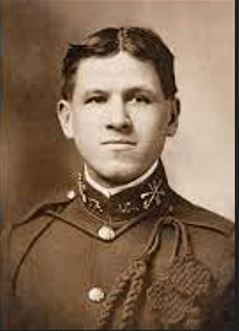
Photo Restoration is the primary technique of any photo editing.Graphic designers and retouchers often need various kind of image manipulation such as color changing, background remove/ change, image collage etc. You need Photo Restoration for this kind of editing and here we can help.
If you need creating any kind of shadowing, Photo Restoration is a must needed photo editing technique, by creating Photo Restoration with shadow, your images will look more stunning and attractive.
Starts From
$5.99
Images/24 Hr
3000
Starts From
$4.50
Images/24 Hr
3000
Image complexity category
This is an example pricing model. This model will show you how we determine our pricing for any kind of image editing projects. If you face any hardel for understanding this model please contact us now. Thanks


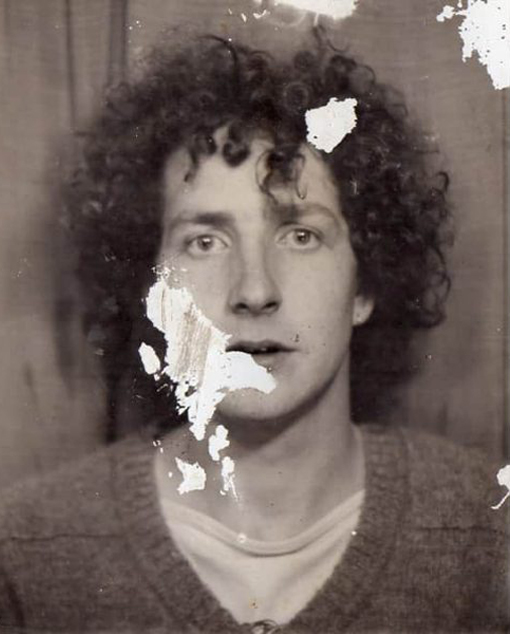
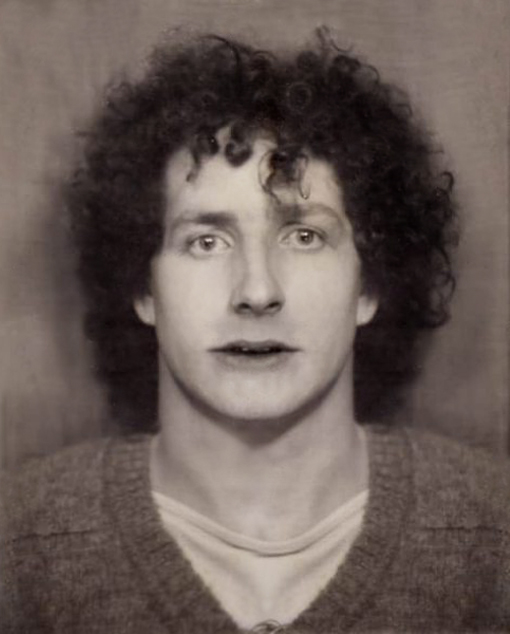


This is the basic category for clipping paths. Most of the products that are under this category have a round, cube, squire or triangle. Some examples include plates, balls and eggs, box etc.
This category includes carved shaped objects that have simple holes like rings, watches and shoes. The curves and the anchor points for these subjects are more in comparison to basic subjects.
Photo Restoration for these items include complex curves, zigzag patterns and double holes. Good examples for these types of products include dolls with fur, trees, fences and hair.
Starts From
$2.49
Images/24 Hr
3000
Starts From
$4.99
Images/24 Hr
2500
Starts From
$7.99
Images/24 Hr
1500
Photo Restoration FAQs
Photo Restoration service mainly focuses on removing the background of a picture through Adobe Photoshop. A pen tool in the program is used to remove the background of the photo and cut out the subject to move it to a cleaner background.
Yes it is! In businesses Photo Restoration helps to create an attractive products photo that will stand out. If you need to separate a product from it’s background or changing it, or ungroup a photo to make it standout, there is no alternative for photoshop hand-drawn clipping path . If there is something missing in the photo, it can be filled with the help of Photo Restoration. Clipping paths also help adjust other elements of the photo such as texts, vectors, and animation. When you get it edited with a professional Photoshop Photo Restoration service, it will also be tailored perfectly for e-commerce sites like EBay and Amazon. So, if you are a professional creative designer, you already no it’s importance, but if you are an e-commerce business owner and still doubting about it’s urgency, send us few photos we will show you the difference.
Photoshop Photo Restoration services and other Photoshop-related tasks can be very difficult to do on one’s own. If you approach “Cut Clipping” for your photos, you can be assured that each photo will be edited to perfection. The company has been doing Photoshop work for several years now and each staff member is trained to retouch and edit hundreds of photos every day.
To get started, you can contact us through our hotline, contact page or email and we will send a quotation for your project. Our prices are very cheap as compared to other companies and we even offer free trial to see how well we edit your photos.
If you are satisfied with the quote and the trial, we will ensure that each photo is edited to perfection. Our artists will carefully retouch each photo and adjust it to your needs. Before it is given back to you, the photos will be reviewed by our control team to ensure that it matches your standards. If clients find any problems, we will revise the photos with no extra charge. If not, we will return your money back with no questions asked.
Visit the quote request page. Upload your images, fill-up and submit the form. You can expect a reply within an hour. Sometimes it takes less than an hour.
It is simple! Just go to the main menu and click “FTP“. Fill-up all of the required information correctly. We will take care of your rest task.
